Print Shop Pro (PSP) is the online ordering system for the Osceola School District Print Shop.
• View and order District forms
• Upload PDF files for printing
• Enter an order, then submit paper originals or other offline material
• Include Special Instructions
• Easily re-order a previous order
• Check the status of your order
Please read the information and view the tutorial videos in the Print Shop Pro Instructions section of the Print Shop’s web site before using Print Shop Pro. Thank you.
Please bookmark the Print Shop web site:
https://www.osceolaschools.net/Page/1983
Osceola School District Print Shop
817 Bill Beck Boulevard
Building 2000
Kissimmee, Florida 34744-4492
407-870-4662 (Extension 67215)
Normal hours of operation: 8:00am - 4:30pm
Monday through Friday
Equipment is shut down at approximately 4:10pm
Summer hours may vary
Copyright Reminder
When submitting orders that include copies from books and documents from the internet, you must include permission to reprint each time you order. A copy of a page from the document stating that you have permission to copy or a letter from the Copyright holder are acceptable permission. If you do not include the permission your order will be delayed or canceled.
Registration...
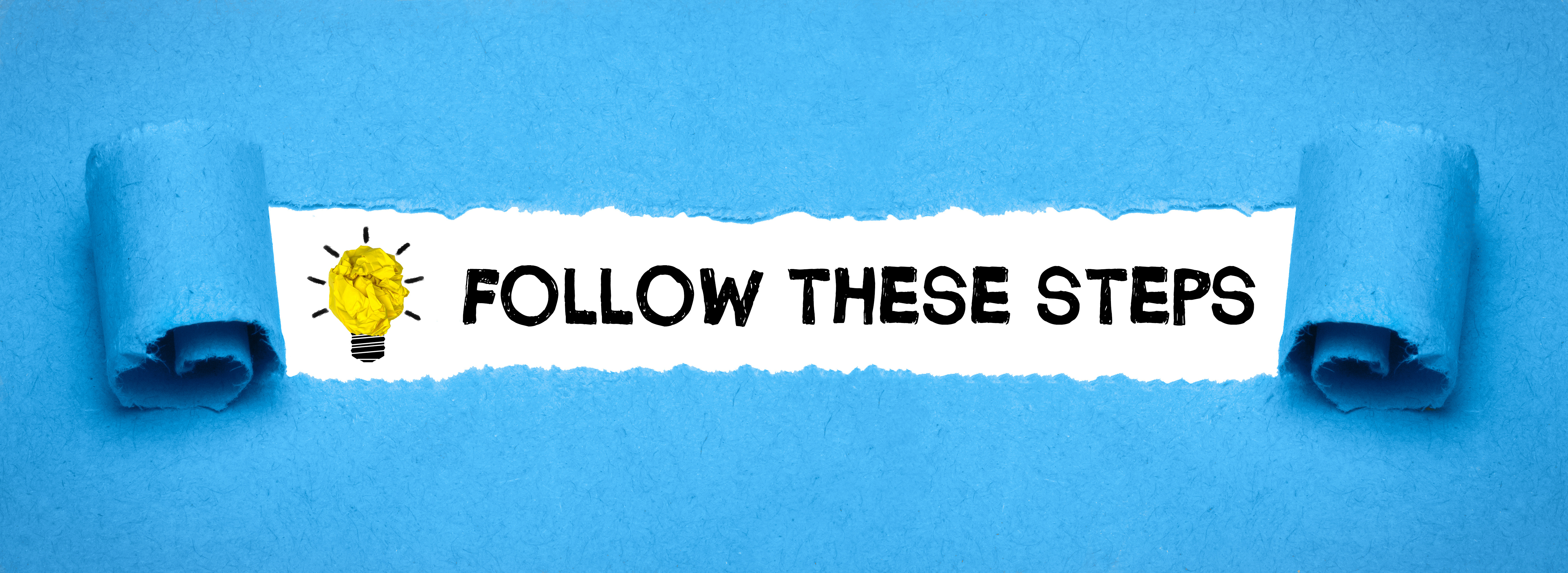
You must register in order to use Print Shop Pro.
Registration approval is not automatic, but we will confirm your registration ASAP.
1. Please choose a site (department/school) from the drop-down menu.
If your site isn't listed yet, make the appropriate choice from the 3 numbered categories.
2. In either case, please also type your site name into the address box.
An actual address is not necessary.
IMPORTANT! If you are registered, and change facilities, please call the Print Shop before accessing Print Shop Pro.
The budget strip is broken down into separate boxes for each part:
YEAR FUND FACILITY PROJECT FUNCTION OBJECT PROGRAM S
Enter the correct number of characters in each box. Do not type periods or any separator. Note that you will enter the 2-digit budget year in which the order is being charged.
When placing a new order, choose the Forms & Store category to find and order Osceola School District (FC) forms and order Print Shop exclusive supplies like preprinted School District envelopes and blank paper (that cannot be obtained from the Warehouse).
When placing a new order, choose the Simple Copies category if the number of sets you need is under 500 and the total number of copies for the order is under 3,000. Black copies only, plain white paper with no binding except the options of stapling and/or 3-hole punching.


.0.gif)